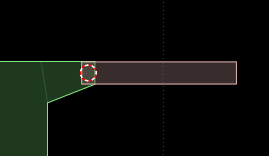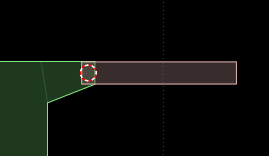Weld joints
To edit joints you must first be in joint edit mode (shortcut key 'J').
Weld joint creation position
A weld joint will be created with the joint anchor position for both bodies placed at the cursor position.
In the image below, suppose we want to create a diving board type of structure.
In this case we would simply place the cursor at the point where the two bodies should be connected before creating the joint.
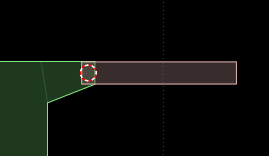
Moving joint anchors
Weld joint anchor positions can be translated and rotated in a similar way to other items. The main difference
is that one joint has two joint anchors. Initially the manipulation will start with the joint anchor for
bodyA, and you can switch between joint anchors while manipulating them by hitting the same key that started the manipulation.
For example to begin translating joint anchors you would hit 'T', and this would begin translation of the joint
anchor for body A. Hitting 'T' again would switch to translation of the joint anchor for body B.