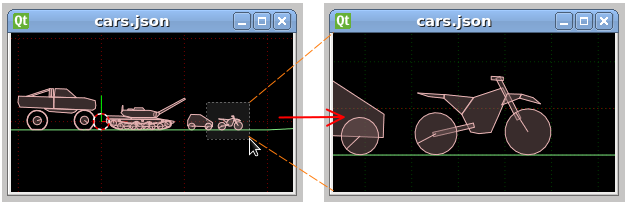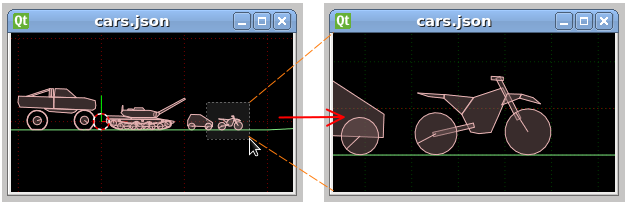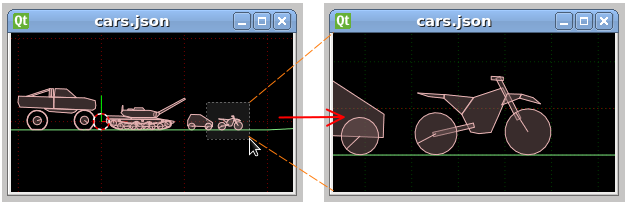Panning and zooming views
Editor views and player views are both zoomed and panned in the same way.
The view position can be panned (moved) around by dragging with the right mouse button.
To zoom, use the mousewheel, or hold down the Ctrl key while dragging the right mouse button.
The direction of zoom can be reversed in the Options dialog under the Controls tab.
You can also zoom into a specific area of the scene by holding down the Shift key and dragging
a rectangular area with the right mouse button (if the rectangle is shown in red while dragging
this just means the selected area is smaller than the minimum zoom).