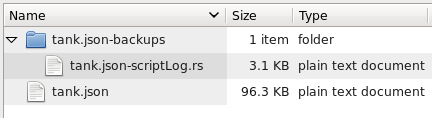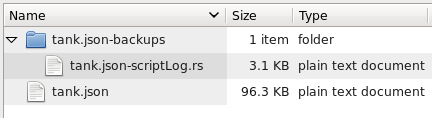Script logs
See here for a video explaining this topic: YouTube
A script log is a record of every editing action, translated into 'rubescript' and written to a file.
The script can be run when the scene is loaded again to replay the editing actions as if the user had
manually performed them, and restores the scene to the former state.
Script logs function as autosave data in the event of sudden power loss or if (heaven forbid) the program crashes.
They also allow users of the trial version to edit scenes without losing any work created, and subsequently use
those scenes with the full version.
Using script logs
While you are editing a scene file, every change you make will be logged to a file with the suffix '-scriptLog.rs',
in a subfolder next to the scene file you are editing. For example if you are editing a scene file called 'tank.json',
a file called 'tank.json-scriptLog.rs' will be saved in a folder called 'tank.json-backups' next to the scene file.
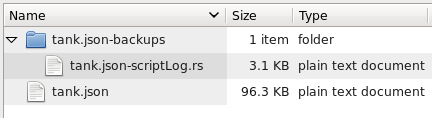
Editing changes are written to this file as soon as they are applied to the scene, so you could (as an extreme example)
shut off your computer at any time without losing any work.
Each time the scene file is newly opened, the old script logs are backed up using their file time to create a unique label,
so you will not lose any previous script logs.

To restore the information contained in a script log, open the scenefile, drag the script log file onto the
script panel, and run the script.

Note: the script log expects to be run from a clean open file state, so if you open the scene file and make some
changes, the script log may not work correctly. Make sure to run it immediately after opening the scene.