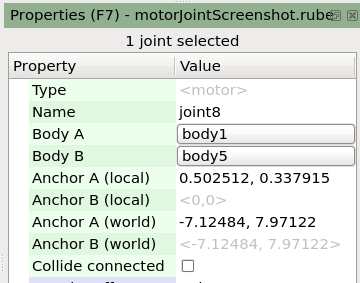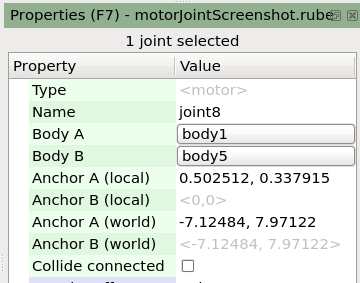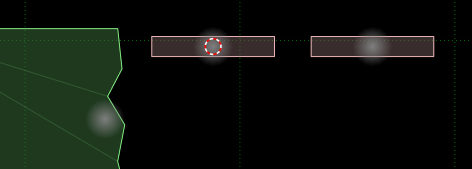Motor joints
To edit joints you must first be in joint edit mode (shortcut key 'J').
Motor joint creation position
A motor joint has a 'linear offset' which specifies a position in the local coordinates of body A,
and the joint will try to keep the position of body B at that location.
For this reason motor joints are a little different to other joints in that the local anchor setting for
body B is not used. You will see that this value is always 0,0 and grayed out in RUBE. The local anchor A
value is used as the linear offset.
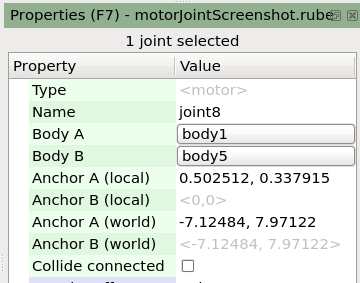
A motor joint will be created with the joint anchor position for body A placed at the cursor position.
In the image below, suppose we want to create a series of floating platforms for a platform game, where
the platforms should be able to sink down a little when the player jumps on them, and return to their
original position after he jumps off. This is a great use for motor joints.
In this case we would simply place the cursor at the point where body B (the platform) should be moved
to, before creating the joint.
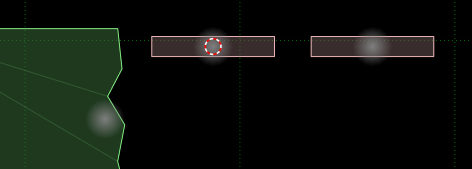
Moving joint anchors
Only the local anchor A of motor joints can be translated and rotated in a similar way to other items.