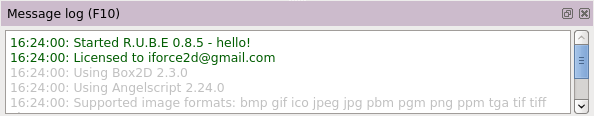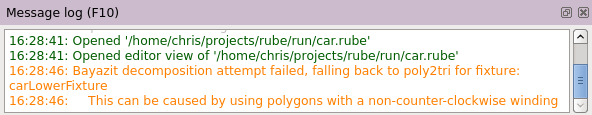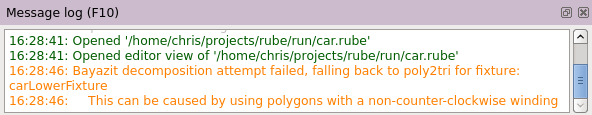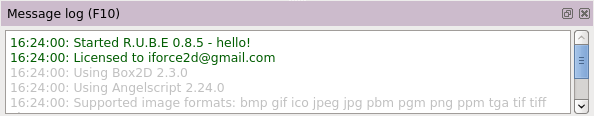Log panel
The log panel shows various messages generated while R.U.B.E works. Most of the time you can
ignore this panel, but occasionally it can be useful to see warnings and error messages.
Ordinary info messages are shown in green, warnings are orange and errors are red.
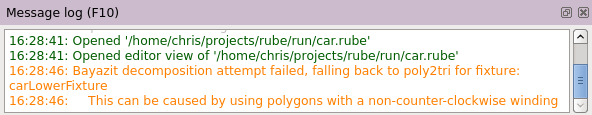
Under the Debug tab in the Options dialog, you can turn on debug logging for more detailed
output. This can be slow when running large scripts.