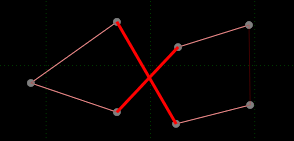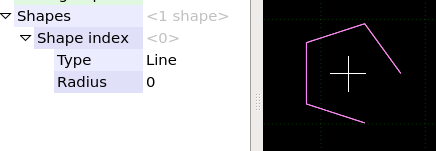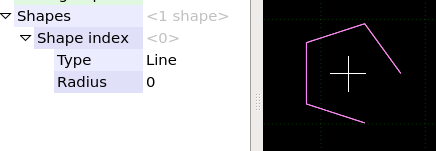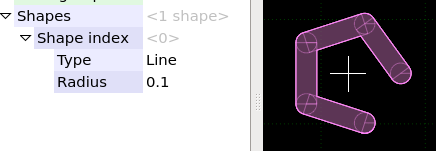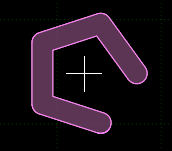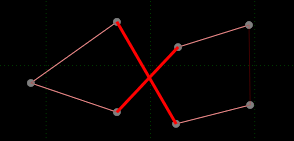Line shapes
Choosing the line shape type for a fixture will make a open-ended chain of edges from the vertices.
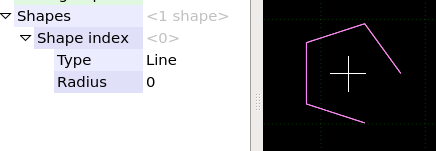
Setting a non-zero radius for the shape will make a 'fat' chain, constructed of circles and polygons.
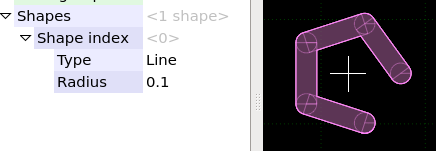
Under the Display tab of the Options dialog, you can alter the opacity of the internal lines
to make them either more or less prominent - an opacity of zero makes the internal lines fade
out completely:
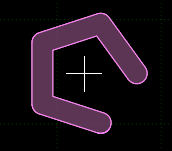
Ideally, line shapes should not have self-intersecting segments as this may cause collision
detection to behave incorrectly. Self-intersecting segments will be shown in red if they exist.